Hello friends ... I was so excited when Meghan from Keeping Up With Mrs. Harris and Robyn from Kreative in Kindergarten announced on instagram (my favorite social media site ... FOLLOW ME!) that they would be doing a linky party centered on one of my most favorite things! My Planner!
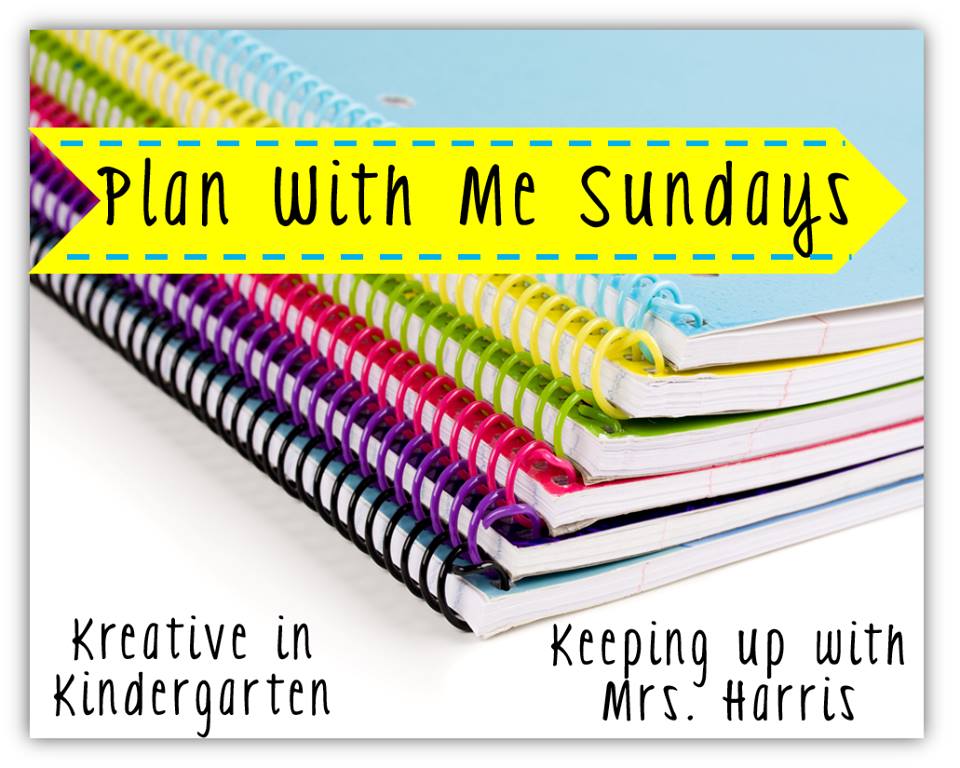
You see... I am a #planneraddict. It all started with my friend Krystina (hey ... she blogs too at Adventures of a Wanderlust Teacher) One day we were chatting about her new Christmas present the Erin Condren Teacher Planner. It was pretty, it was colorful and I was jealous. However it wasn't something I would have bought myself (it's a bit pricey, and I'm not diligent about writing lesson plans - so much of what I do changes no mater what is written in my planner.)
Then she showed me her Erin Condren Life Planner. Again it was pretty and it was colorful and I thought hmmmmm... maybe that would help me get a bit more organized. So I thought about it, and I poked around on the website. I decided it was too expensive. And I poked around on the website. And I decided that my husband would give me one as a birthday gift! That is totally legitimate ... right?
So it arrived!
Sorry for the terrible lighting - I am not a photographer by any stretch! And it was a rainy, gray day so very little natural light.
At first I had no idea what to do! But I jumped right in anyway! At first I tried color coding things. Home, work, cleaning, blog etc... Here was my dilema... in the morning I'm getting ready for work and during the day I'm at work - those two sections were fairly useless to me
 |
Then I started following some planstagram accounts (instagram accounts for #planneraddicts in which super talented and creative people post pictures of their beautifully decorated and planned out lives.) Looking at these accounts brought me to the realization that I could customize my planner to work for me... so that is what I did.
I made stickers (tutorial HERE ... and check out the rest of her site while you're there - she has a bunch of free printable stickers and other things!) My stickers say "eat and drink" with a water drop sticker to remind me to hydrate, "to do list", "don't forget" and "today".
I used this system for a few months adding in stickers and making some additional ones. This was also when I discovered that I could buy stickers on Etsy. This was super bad for my wallet - but super good for my planner prettiness!
I was still using the top box to write down my lunch and dinner, and to track my water intake. The middle was my "to do list" where I wrote down my tasks for the day... and the bottom my 'don't forget' which was where I kept track of my appointments and my regular weekly tasks. The very bottom was where I made a quick reflection on what kind of day I'd had. The left sidebar was for my grocery list!
I was also using a different color for each day as you can see!
I decided I wasn't using my top box efficiently enough (I just don't need that much space to write my meals) So I made full sized stickers where I could put my meals, water intake and two things I needed to do everyday (this way I wouldn't have to write them in - they were already on the sticker) I also included a little box at the bottom to track my spending - this was something I was not good at! The other two sections remained the same.
Then I tried a routines or habits tracker on the left side-bar. This did not work overly well for me. Especially on Thursday thru Sunday when my planner was folded over and I couldn't see it. I made the $ section bigger (at the top) to track incomings and outgoings for our banking accounts (kind of like my check register). The other sections remained the same.
In April I decided the top section would be my school to-do's and I moved my dinner over to the left side. I still hadn't given up on my routines.
Now that I am home for the summer on my maternity leave I have put the dinner and water tracker back in the top section - with space to track my workouts. It's kind of my health section. The other sections are still the same!
So what is my point in this very long winded post. Make the planner work for you. My planner did not stay the same from month to month. I had to change it up depending on what was working for me and what wasn't. I doubt my planner has reached it's final state. Chances are good that I will be changing the layout again as soon as this sheet of layout stickers is used up.














Michelle, thanks so much for joining in our linky fun! Your planner is fabulous and I discovered the site for printable stickers this past week as well. I am in LOVE!!! I have plans on making a video tutorial very soon for readers. I hope you will join us again!!!
ReplyDelete